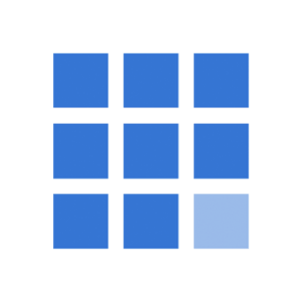Now some of you are probably asking why I am recommending two hosting services. First, it’s because they are so close in an overall comparison. Second, a price war is afoot and both are very inexpensive.
I chose HostGator for this site because it didn’t appear that the comparable Bluehost plan would allow for multiple websites, but later learned that it does. Both support WordPress sites. Consider trying both for at least a couple of months to determine the best product for your needs. Stay with the entry plans until you are ready to develop your site(s), then upgrade to a business plan as needed. Sticking with an entry plan while you are experimenting and learning the ropes will save you money. Above all, you really want a service that you will be happy with in the long run!
If you haven’t considered WordPress, I highly recommend you check it out as it can be a huge time saver. There are a ton of plugins that work with WordPress to pretty much accomplish everything you need such as tools to build pages, import and export database tables, handle eCommerce, backup and restore sites, and handle SSL, SEO, and GDPR.
Must-Have Plugins
Now let’s get down to the plugins we recommend!