Creating a listing is as simple as 1, 2, 3:
1. Register and/or login to your account.
2. Get a membership package.
3. Create your listing.
While you can do this by clicking the ADD BUSINESS button on our home page, you can also do this via the menu options under the MORE menu.
The most popular categories to create are escape room businesses (one for your business and listings for each room), promotional events, and products. You can also create listings for discounts and reviews for your escape room business. If your business is either a designer or supplier business, you can create business listings as well.
Consider creating additional listings for each of your rooms or products. This increases the chances for your business to get noticed, either directly from viewers searching the site or from this information being added to various search engines.
First create an account (#1 under the MORE menu). Log into your account. The select advertise (#4 under the MORE menu). If advertising spaces are available, the SELECT SPACE button will appear with the number of available spaces below it. Click the button to add your add image and URL of where you want the ad to take your clients.
Your advertisement will appear for a minimum of 30 days on the sidebar of every listing viewed (~6,000 listings).
We also rent ad spaces for the blog articles. If you wish to advertise here, please contact us at contact@escapetheroomz.com.
Events are a type/category of business listings that allow you to promote an event such as the opening of a new business, new escape room, or to run a promotion such as a room discount. Events are created the same way business listings are created.
If you have claimed a business or signed up for a free membership and created a listing, you may see an ad displayed inside your listing (i.e., between the description and your business images). If you wish to have these ads removed, please purchase a paid membership package.
Please note that ads will continue to appear on the sidebar. Ads on the sidebar are available to anyone who wishes to purchase this ad space.
An event or business appears on the home page when you feature it. You can set the featured option when you create or edit the listing.
Please allow 72 hours for the item to appear on the home page. If it is still not listed, please contact us via the contact page or email us at contact@escapetheroomz.com.
Featured listings will be displayed on the home page for a minimum of 30 days.
Our primary goal is to bring the community together which includes providing access to escape room products. We want to provide this access in one place so that you do not need to search all over the web for products.
Please note that we get a small commission from the product vendor when you purchase some of these products. This commission comes at no additional charge to you. We view this to be equivalent to a service or labor fee, similar to advertising. This provides a win-win-win situation for all of us! You get the products you need, the vendor gets more visibility and we get reimbursed for the labor spent in providing access to the product.